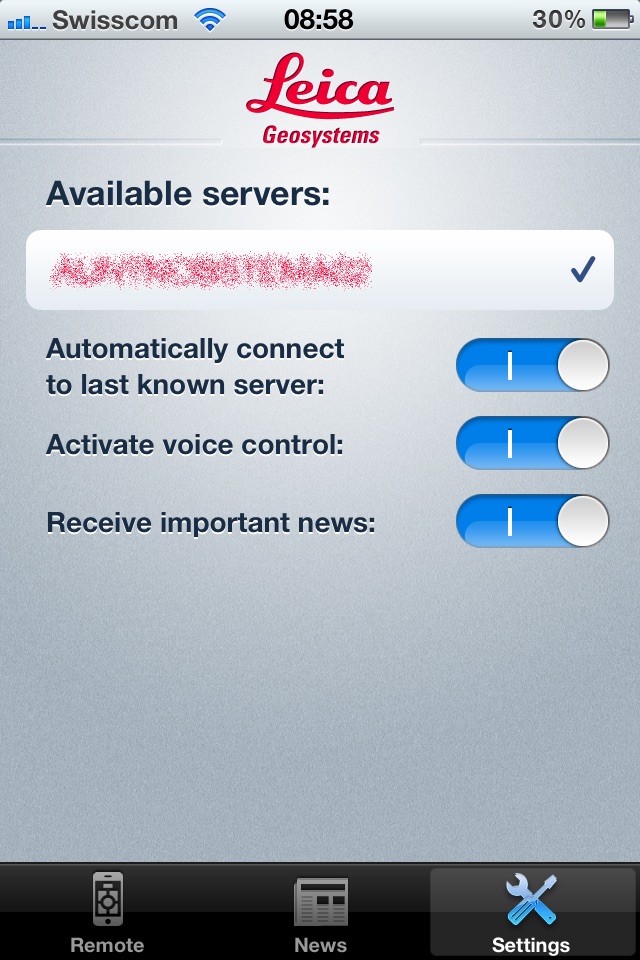The Leica Geosystems AT Remote app is the perfect tool remote control your metrology software package or any other windows applications that support keystrokes or keystroke sequences.
Main features
- Easy Setup - No network IP address fumbling needed, auto-connect (Wi-Fi based, Ad-Hoc and Infrastructure supported)
- Allows remote controlling by touch or voice commands
- Creates remote-control user interface on the fly, supports unlimited amount of buttons
- Supports Push Notifications
- Comes with predefined profiles
- Extends the existing AT Remote Control
- Supports keystrokes and keystroke sequences (like e.g. SHIFT+A,CTRL+C, ALT+W, WIN+N, F2 or free text).
Like with the AT Remote-control USB version you will need to install the server endpoint on the Application computer. The Software can be downloaded here http://metrology.leica-geosystems.com/en/Downloads_6843.htm?cid=3617 and provides an easy to use install kit (Setup ATRemoteControl.exe).
It comes with predefined profiles for Leica Geosystems emScon webapp, TrackerPilot, Metrologic Metrolog XG/X4, Wilcox PC-DMIS portable, Innovmetric Polyworks, PowerPoint and more. New profiles for any other software package that supports keystrokes can be easily created.